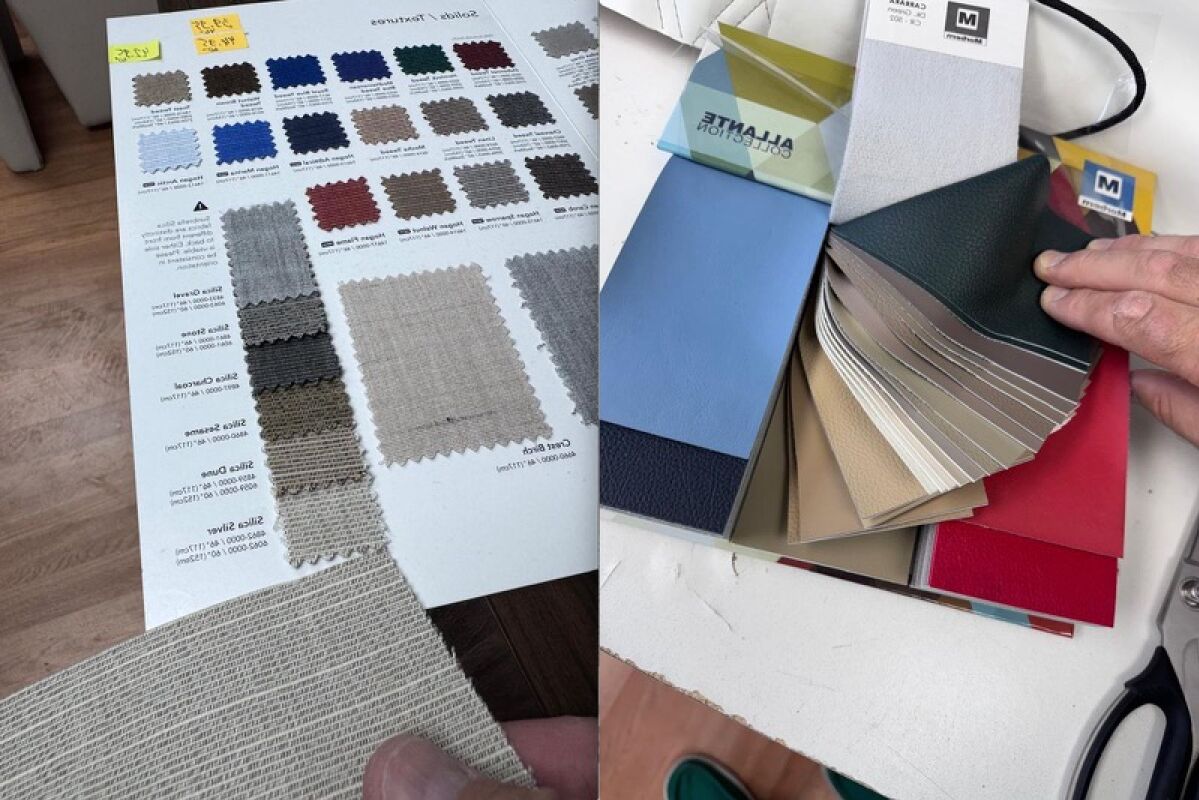Today I want to show you how to create SEO friendly page urls for your Yahoo! Store.
For most Yahoo! Store owners working with a manufacturer or drop shipper, they receive one database file that contains all the product information. Then they receive a folder with all the product images.
About 99% of the time, the image names match the product code.
For instance, if my green sweater was being sold online we might have a code of 123. The image name that matched this green sweater would also be 123.gif or 123.jpg
This works really great for most Yahoo! Store owners. They can use the database upload feature and also zip all those images in one file and use the multiple image upload feature as well.
When you upload your database, the Yahoo! Store will create your items with the page id of those codes.
One problem, that means that your store product pages url will also be the product code.
For instance, if we go back to our green sweater, the page id created would be 123.html
Our customers would come to www.myurl.com/123.html
Now 123.html is not real customer friendly or seo friendly for most products. I don’t care what the code is for my sweater, I want a green sweater.
Wouldn’t that be better for the page id to say green-sweater? Then my url would be www.myurl.com/greensweater.html
The problem that most store owners face, they change the product url but then they cannot use the multiple image upload feature. The page ids do not match the images.
So today I am going to show you how to change those product ids, easily convert multiple images to match those new product ids, and create super seo friendly product urls.